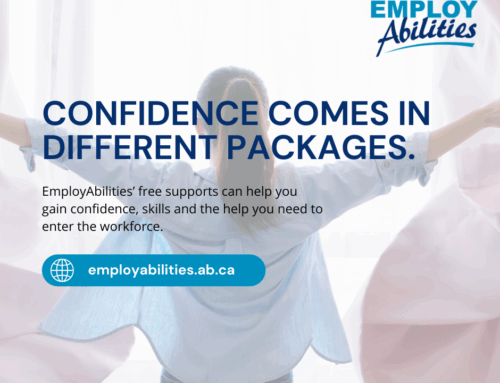LinkedIn is a free business-focused networking platform for individuals. LinkedIn can be used to find a job, recruit employees, expand business networks, share expertise and make contacts in business endeavors.
Create your professional profile
Use your real name! Go through the step-by-step guide to complete your profile. Make sure your headline clearly states your skills and field of work. Choose a professional looking photo and be honest with your work experience. Try to include keywords potential employers might use when seeking a candidate like you!
Start networking
LinkedIn will make suggestions of contacts you can connect with. You can also seek people you know like friends, family, colleagues and other individuals using the search bar. LinkedIn also allows you to search your email contacts. You can browse the connections of your contacts and ask them to introduce you. When connecting with someone, always send them a personal note.
Start discussions
Try posting on LinkedIn just like you would on Facebook. Post interesting articles, things related to the kind of work you’re interested in and professional accomplishments. Keep it professional! You can also join LinkedIn groups to expand your network. For example, if you’re interested in working in a retail store, join a group that caters to that industry.
Search for jobs
Use the LinkedIn job search tool to find a job in your area. LinkedIn will also suggest jobs that are available based on your profile details. Although it is not necessary to be successful in your job search, you can pay for LinkedIn’s Job Seeker Premium service for more access to recruiters and to advertise your profile.
Follow company pages
Follow the pages of companies you are interested in working for. This will give you instant access to any news, events or job postings they might publish on LinkedIn.
Resources:
Visit the LinkedIn Help Centre: https://help.linkedin.com
Use the LinkedIn Answers List: https://help.linkedin.com/app/answers/list