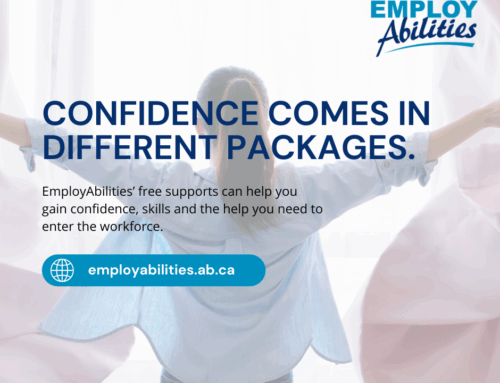There is a range of visual impairments that involve visual clarity and the amount of usable sight. Individuals with visual impairments may have loss of vision such as partial sight, legal blindness or total loss of sight. As a result, the quantity of printed material in the daily work place may present a challenge. Most individuals develop strategies for working with printed material and orientating themselves to their surroundings.
Tips for Interaction
When trying to accommodate visual impairment, it is important to remember that people with visual impairments are individuals first and that most individuals will ask for assistance if needed. It is important to speak directly to the individual, not through a third party or companion. Use the individuals name when directing the conversation to him or her. It is appropriate to use works like “see”, “look” or “read” and commonly used phrases such as “I’ll see you later”.
When entering the room, identify yourself to the individual and let the individual know when you’re are leaving the room. Continue talking to the individual as your approach them or the approach you because they use your voice for orientation.
When guiding an individual, offer your arm rather than taking their arm. This way they can follow your body movements. It is helpful and important to describe the physical surroundings using specific words or phrases for directions such as “north”, “south”, “left side”, “right side” or “three feet from the door”.
In a meeting, have persons introduce themselves by name. The person with the visual disability will be able to determine where each person is seated by the direction of each voice.
Seeing eye dogs might also be used by the individual with a visual disability. Do not approach or pet the seeing eye dog without that person’s permission.
Assistive Technology
There are several technological devices available today that enable individuals with visual disabilities to maximize their strengths. Braille and its associated technology such as braille keyboards and text to raised braille printers are only used by 5% of the population. Large format keyboards, screen reading software and screen magnification software are more commonly used devices. Other devices such as electronic note takers, self-voicing document scanners, large screen monitors and bar code readers can be useful for those with visual impairment.
Feel free to contact EmployAbilities for information on how to best accommodate a certain disability.
Photo credit: By User:Abu badali, based on public domain Aiga’s icons. [Public domain], via Wikimedia Commons