Hey, what’s that button?
You may have noticed this little icon on our website or something similar on other websites. This web tool allows you to make a website more accessible, depending on your specific needs.
For example, you can adjust content scaling, fonts, font sizes, highlight links, magnify text, adjust spacing, and even colour contrast and saturation.
In addition, you can mute sounds, hide images, enter a focused reading mode, stop animations and more. It is an application we’ve put on the website to help make it more inclusive for everyone.
Set an accessibility profile.
Our application allows users to set an accessibility profile according to their needs. You can adjust keyboard navigation, enhance visuals and optimize the website for screen readers. Check the image to see the options we have.
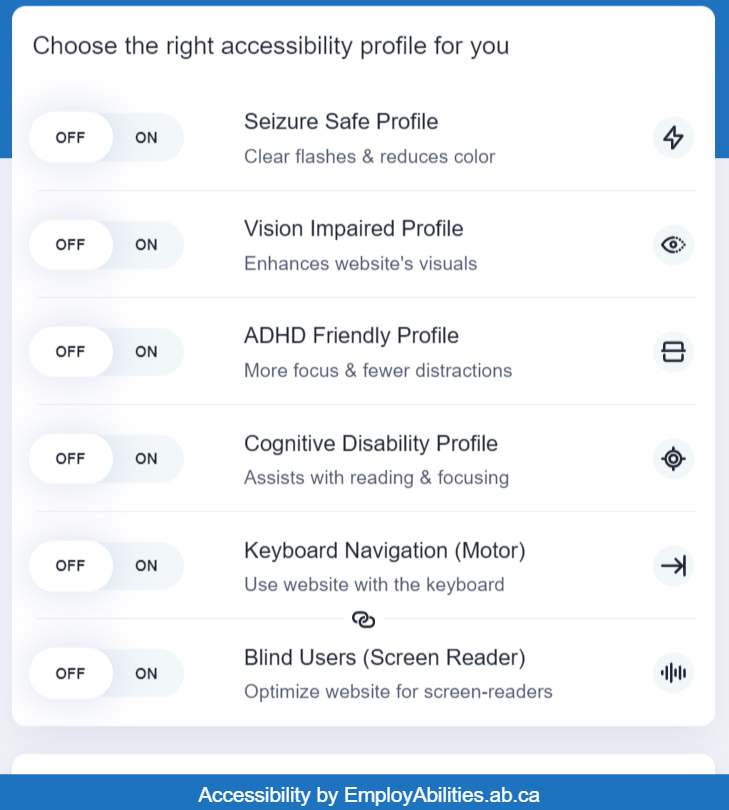
What is website accessibility?
Website accessibility refers to the inclusive design and development practices that help make websites more usable and accessible to all individuals, regardless of their abilities or disabilities. Website accessibility helps create an online environment that provides equal access and a positive user experience for everyone.
How can I make a website more accessible for users?
There are A LOT of things you can do, from the messaging you use to back-end features that help people with specific disabilities more easily navigate your website. Here are some quick tips:
- Add alternative text to images. This allows people with visual impairments to learn what the images are through their assistive screen readers or Braille readers.
- Allow users to enlarge font sizes.
- Consider contrast and font types. For example, ensuring high contrast between your background and letters will help people read it. Avoid thin fonts, too.
- Add keyboard navigation. Keyboard navigation allows those who struggle using a mouse to navigate the website. Ensure links, drop-down menus, widgets, forms, etc., are accessible via the keyboard.
- Use multimedia, including audio and visual descriptions.
- Use widgets and applications to make all this easier!
To learn more, read Canada’s standard on web accessibility.






